In this blog, we will be explaining how you can migrate to Office 365 from Exchange. While you transfer your data, it can become a little difficult while you perform the task since it is very important to understand the order of the steps.
Here, you will go through the detailed explanation of the migration process and how it works. There are a few methods to undertake but that can become pretty confusing for the users with no technical expertise.
We have the perfect solution to migrate exchange mailbox to Office 365 for all kinds of users- technocrats and non-techies. This solution will eliminate all the troubles that you might have to go through while migrating and makes it easier for everyone.
Let’s find out what solution this is, what it offers, and how it works.
Table of Contents
Professional and Quick Solution to Migrate to Office 365 from Exchange
The method that is going to help users export data from Exchange mailbox is an easy to use solution. It has the best features and has been successful in migrating over 1 million mailboxes.
Make full use of the tool to Migrate Exchange to Office 365 which is capable of exporting the entire mailbox data from Exchange 2013, 2016. The software is made with advanced mechanism which can help you transfer emails, contacts, calendars etc. easily without any data loss.
Also, there a given surety that the data integrity is maintained during the whole migration task. Apart from all this, there are a lot of features that the tool offers, let’s check out those.
Migrate Exchange Mailbox to Office 365 With Best Features Offered
Following are the key features of the tool:
- Quick Migration – Perform a hassle-free migration process with the help of this tool. It makes the task easier and quicker as it allows to transfer data in just on go. The software is tried and tested with a speed of 40 GB per hour.
- Maintain Folder Hierarchy – There are various folders in a user mailbox which need to be kept in the same order even after migrating. This tool is capable of doing so to make it convenient for the users by preserving the folder structure.
- Restrictions-Free Account Transfer – The tool to migrate to Office 365 from Exchange provides the users an option to migrate as many user account data as you want. No risk of data loss while exporting large-sized user accounts from Exchange 2007, 2010, 2013, and 2016.
- Option to Fetch Users – Choose from the two options provided to you for the fetching process:
- Fetch Users – You can fetch all the mailboxes from your Exchange Server by choosing this option.
- Import Users – This option allows the users to download a CSV file and mention the users here Only the mentioned users will be migrated.
- Sub-Domain Users – This is another amazing feature offered by the tool to migrate Exchange mailbox to Office 365 that helps with sub-domain users data transfer as well. If there are any users that you want to include, you can mark the checkbox for this when you fill in the credentials for Exchange.
- Selectively Migrate Data – Users have an option to migrate their data selectively if required. There is no need to transfer the entire mailbox for a few items. Just apply these two filter:
- Category Filter – Choose the items that you want to move the data from like emails, contacts, and calendar.
- Date-based Filter – Give a time duration to the tool and migrate the data from the decided duration only.
Now, the working of the tool.
Steps to Migrate to Office 365 from Exchange
Following instructions will show how you can perform the task:
1) Launch the application and make sure it is activated. Now, go to the Set up tab and select the Source as Exchange and Destination as Office 365.

2) Choose the items you want to migrate from the Workload Selection field and apply the filters as required.
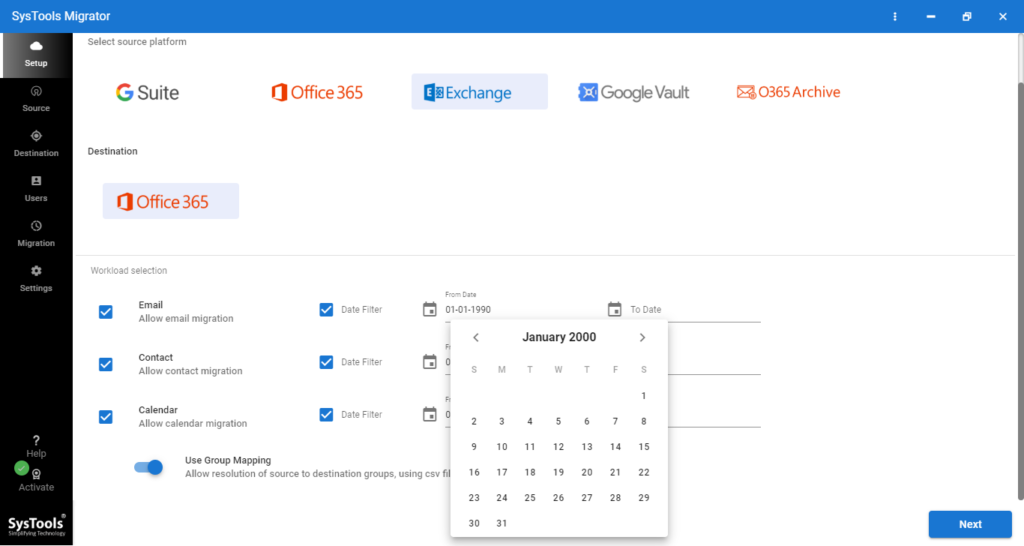
Note: You have the option to enable or disable “Use Group Mapping” radio button.
3) Now, enter the details of Exchange Server, hit on the Validate button and press Next.

4) After that, give in the details of Office 365 and Validate it. Hit Next to move forward.

5) Select the fetching process as Fetch Users and hit continue.

6) Set priorities for early migration, Validate the data, and click the Start Migration option.

Once the process to migrate Exchange mailbox to Office 365 is complete, you will have the option to generate two types of reports:
- Summary Report: Generate a summary report of the entire migration process
- Detailed Report: Choose to download the detailed report of each and every file from the exportation process in a CSV file.
Also, there is an option to Re-Run Migration which consists of 3 modes:
- Retry Failed Items: Select this option to export skipped or failed items from previous process.
- Re–Run Full Migration: Start the migration process and run it all over again.
- Delta–Migration: For transferring items that the user has received recently and avoid the risk of duplicity.
That’s the Ending Point
In order to migrate to Office 365 from Exchange, you need to make sure that you have the right solution to do so. It is a quite tricky process but with right guidance and help, you can perform the procedure easily.
The aforementioned software is the one method that has a user-friendly interface and makes sure that the users are not having any trouble while migrating the data.




