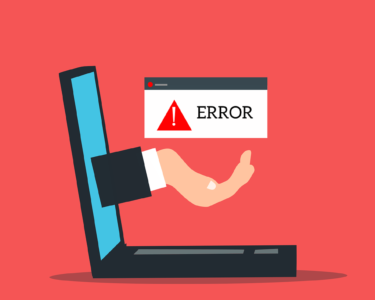Table of Contents
What Is Binge?
Binge is an over-the-top (OTT) video streaming subscription service in Australia. It gives you a collection of movies. It has films for both adults and families. With movies, you can watch TV Series, Reality and Lifestyle, Documentaries
Steps To Activate Binge
Follow the steps below to activate your Binge easily.
- Login to your Binge account on your compatible TV.
- Visit https://auth.streamotion.com.au/activate on your Phone, Tablet, PC.
- Now you will be able to see the screen for Binge device activation.
- Enter the code displayed on your device to activate Binge.
- As you enter the code correctly, It will be activated.
- Now you are free to enjoy Binge.
Binge Plan & Pricing
Binge costs between $10 and $18 per month.
- For single SD stream costs- $10
- For two HD streams costs- $14
- For four HD streams costs- $18
Also a 2-week free trial of Binge available, you can unsubscribe it at any time if you don’t want to proceed further with Binge.
Steps To Subscribe To Binge
- Go to Binge homepage. You’ll see three available subscriptions to choose from
- Choose the subscription for you.
- Now enter your personal details.
- Then you’ll get a verification code on your mobile number.
- Enter the code to continue.
- Enter your payment details.
- After that, your account will be activated.
- Now start setting up your profile.
- Then welcome to Binge.
Some Frequently Ask Questions
How do I access Binge on my TV?
To access Binge on TV, Go to Google play store and search for BINGE in the search bar.
List of Binge Supported Devices
- iPhone.
- iPad.
- Android smartphones and tablets.
- Chrome.
- Firefox.
- Edge.
- Safari.
- Apple TVs.
- Google Chromecast.
- Telstra TV.
- Android smart TVs.
List Of Shows Available on Binge
Find the shows on Binge in Australia below:
- The Undoing
- His Dark Materials
- The Flight Attendant
- Chicago Fire
- The Hunt
- What We Do in the Shadows
- AHS: 1984
- The West Wing
What are the requirements of Binge?
Binge requires strong internet & compatible device.
Does Binge have subtitles and closed captions?
Yes, Binge has English subtitles & closed captioning.
Is Binge owned by Foxtel?
Yes, it is owned by the Foxtel subsidiary Streamotion.
Does Binge offer 4K streaming?
No, Binge doesn’t offer 4K.
Can you download Binge content for offline viewing?
No, Offline viewing is not available on Binge.
I hope you like this article on how to activate Binge.