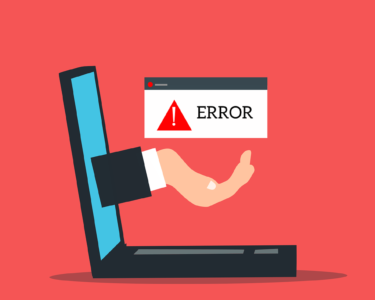Table of Contents
Learn How To Install Kodi On Roku | Ways To Install Kodi On Roku
Roku has been accessible for quite a while and is one of the shrewd media players that has changed the manner in which we sit in front of the TV. It has recorded an enormous assortment of web-based features through the inbuilt Channel Store. Along these lines, there is something for each other shrewd TV clients with Roku player. Kodi, a famous home theater programming is a media player accessible for an enormous number of savvy TV stages. It’s no big surprise if your inquiry can Kodi be introduced on Roku.
Is Kodi Available on Roku?
No, Kodi is not available on the Roku channel store.
Method 1| Steps to Get Kodi on Roku
As we already discussed that Kodi is not available on the Roku channel store. So, here we discuss the alternative way to access Kodi on Roku. Screen mirroring is the alternative way to get Kodi on Roku.
How to Enable Screen Mirroring on Roku?
- Launch Roku.
- Go to Roku Settings.
- Now Click on the System option & select Screen mirroring.
- After that choose Screen mirroring mode & click prompt.
Method 2| Steps To Get Kodi on Roku using Android
- Go to the Settings option on your android phone.
- Click on Display.
- Now choose Wireless Display.
- After that choose the Roku device name you want to connect with Kodi.
- Open Kodi 18.5 Leia app on your Android device & the entire screen will be screencast to the TV.
Method 3| Steps To Stream Kodi on Roku using Windows PC
- Go to the Start menu.
- Select Settings & choose the Devices option.
- Now click on Connected Devices.
- Click Add a device.
- Now choose the Roku device name.
- Open the Kodi app & the entire screen will be mirrored to the TV.
I hope you get all the ways to install Kodi on the Roku.