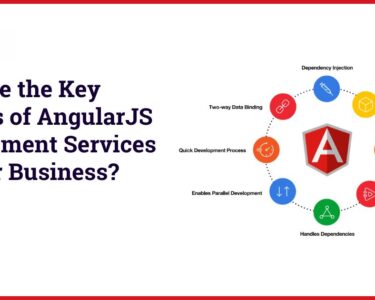An active social life comes with a lot of exposure to private life over the net. Unnecessary disclosure of identity, real-time location, affiliations, relations can quite risk inviting. Only some time ago, it was still the milestones that were considered essential to be updated for the world to know of. Now, however, it has very quickly become a routine check, which could be entirely concerning considering all the identity theft or targeted violence. Let’s read about social media audience and safety! Social networking often requires boosting to reach out to many people. So peop[le choose to have growth services for their social sites. But it is vital to select authentic apps. For example, Jonathon Spire has reviewed Jarvee and if you read the review you will know it’s not that useful anymore for social networking boosting. Let’s read about social media audiences and safety!
While it is essential to know your audience, it is also necessary to know how much to share and what to share. It is crucial to restrict your audience, and here are some ways you could go about securing your data on the more popular sites like Facebook, Instagram, Twitter, LinkedIn, where the content is most vulnerable.
Also, people are now more alert for their different accounts like Netflix and Amazon Prime and avoid sharing the details with anyone, if you are not looking to invest in them, you can try getting free accounts to premium services to binge-watch different animes and series that you love!

Table of Contents
Things To Consider Before Entering Social Networking Would Be:
- Nothing is off-limits for cybercriminals
- A post can spread like a fire in no time. Once on, it can never be off.
- The intensity of your involvement in social networking is directly proportional to the risk of being a victim of cybercrimes.
- Any remarks on the posts can make an emotional or mental impact. Eventually, approval and acknowledgment from the audience become essential for the psychological well being, which cannot always be positive, which can be quite troublesome over some time.
Safe-practices To Cultivate For A Safer Social Networking Experience Would Be:
- Configuring the privacy settings and limiting the audience would be the first and foremost step to ensure security and privacy to an extent.
- Never let an unknown user into your profile/account, as in, do not accept friend requests/follow requests from strangers.
- Never trust anybody with your login credentials, including your web browsers, always remember to log out of your accounts.
- Avoid using a common password for different accounts. Create strong and unique passwords for your online accounts
- Social Media accounts should never be passively used to access(log in to) random sites.
- It is better to keep personally identifiable information under covers.
- Beware of third-party applications, mails, links trying to procure your information, or mostly trying to harm.
- Beware of impersonators.
- Own your online presence. Give your posts a second thought and re-consider the need of such an intricate information/picture going public.
- Know what actions to take against any cyberbullying or harassment.
- Be suspicious to be aware.
- Close unused accounts.The less personal information you have stored online, the better. If there’s a breach involving one of those entities, hackers may have access to whatever personal information is tied to that account.
- Enable two-factor authentication methods.
- Don’t fall prey to clickbait
- Explore the security tools you install.
- Get a VPN, and Virtual Private networks provide a secure connection over the Internet between a user and the data or websites to which they connect, and encrypt the data exchanged across that connection when connected to an unknown wifi network.
Keeping Your Devices Safe Is Equally Important:
- Use security software – Configure updated protection aiming to keep all your passphrases safe from theft. Install safeguarding software like antivirus, firewall, antispy software.
- Lock your devices – Never leave your devices unattended when they are unlocked, leaving them exposed to the risk of password theft or unauthorized access to your accounts/profiles, always remember to lout out.
- Be on the lookout for phishing emails – Don’t trust a file received from a stranger, this could risk your system to spyware or virus that copies your credentials.
- Get familiar with privacy policies – It is essential to understand the working of the networking site and how to access, accurate, security is maintained, and the whereabouts of the personal information collected.
- Use wifi wisely – Public wireless connections can be hazardous, ensure the encryption of the website you are using to make sure any personal data that may be sent over the free wireless connection is safe.
Although, using an encrypted webpage ensures the security of the information submitted to and from the site, whereas using a secure connection provides overall protection. As suggested earlier, getting a VPN is very helpful.
Handling An Account on Facebook And Instagram
However, each of these social networking sites is built on their independent protocols and hence offer settings and user interface unique to the other. Therefore it is crucial to know how each of these sites operates:
Facebook :
- Keep changing your password from time to time.
- Filter through the ‘friend requests’ to discard strangers.
- Explore all the four audience options Facebook offers and make an informed decision of the kind of privacy you desire: public, custom, friends, only me.
- Enable or restrict commenting. Decide who can comment on your posts.
- Avoid using your phone number to log in.
- Preferably, create a separate email id for the sake of creating a Facebook account.
- Clear the data that Facebook accumulates from tracking you around the web.
- Don’t disclose your location
- Restrict face recognition feature
- Restrict data collected by facebook’s partners
- Know that deactivating and deleting are two different actions on Facebook.
- Know how to delete or deactivate your account when necessary.
2. Instagram:
- Check if your account is on public access by default and make it private to restrict the content access.
- Be aware of the ‘follow requests’ you are accepting.
- There is an added update called ‘close friends’ in the ‘story’ feature, where you can let only several desired followers see that particular story.
- Your privacy settings are only for the posts and stories you update and not your display picture, bio, likes, and comments on other public positions.
- Don’t forget that though your posts are private, your display picture and bio are always general and can be seen by everybody regardless of if they follow you. Also, anybody can send you a message directly, but accepting the message request is, however, left to you.
- Try not to disclose your real-time location. The location feature is quite popular on Instagram
- When you like a public post, your username will be a click away from access regardless of your privacy settings.
- Be informed that deleting and deactivating an Instagram account is slightly tricky.
Conclusion
These are just some ways to navigate two of the most popular platforms on the internet. Keeping these methods or preventions in mind, you will be able to maintain your safe-standing in social media. It is very easy to become a vulnerable target of various types of attacks, co browsing media should always come with some sort of self-awareness.