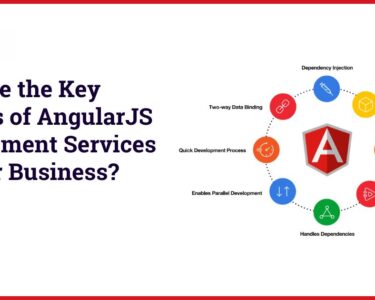Mobile phones have made our lives easier by availing access to the internet, calling features, photography and many more exceptional facilities. But, while using mobile devices, a moment of mishandling can result in damages to the mobile phone. If the device slips from your hand and hits the hard floor, then there are chances that the screen might break.
If you drop it into the swimming pool by mistake, then recovering from the water damage is not an easy job. Whatever tragedy happens to your mobile phone, it won’t spare your pocket, too. Mobile phones are getting cheaper but the expenses of repair are not so reasonable, these days. Especially, when you consider replacing the screen or the motherboard with a new one. And, such spare parts cost almost similar to your mobile phone.
Let’s find easy and painless ways to recover your mobile phone from accidents, immediately.
Table of Contents
Mobile is Overheating
Overheating devices is indeed a matter of concern, and additionally, reduces the life expectancy of your mobile device. The mobile phone gradually experiences a fall in the performance, and it can directly affect the battery. Probable causes of overheating are- not clearing the cache memory, consistent use of the phone, faulty charger and not availing enough ventilation facility for the processor.
An immediate rescue for avoiding overheating is to restart your phone. Mobile Repair Experts suggest closing all unnecessary applications, when not in use. If the temperature of the mobile rises while charging, then discontinue the charging process. On the other hand, if possible, detach the back cover of the mobile for ventilation.
The Device is Not Charging
You plug in the charger to your mobile expecting it to get charged. When you check your mobile for the next time, you find out that your mobile phone has exhausted all the power instead of getting recharged. This is one of the most common incidents while suffering from the charging issue. Before blaming the charger, you should have a look at the charging port of the mobile phone, dust might have accumulated there.
Trying to clean the dust with a piece of cloth won’t be successful. Use a vacuum cleaner to absorb dust and debris from the charging port. Now, connect the charger to your phone and check if the charging takes place. Otherwise, you might have to change the charger.
Recover your Phone from Water Damage
Whether you have dropped your smartphone in the swimming pool, washroom or you have spilt a drink over it, make sure you rescue it as early as possible. Without any further delay, you have to absorb the moisture from the phone. If the phone acquires detachable parts, then you can dismantle it, as much as possible.
Now, get yourself a hairdryer to soak the moisture from all over the device. If you use any soft and smooth cloth, then its lint or invisible fibres can stick to the phone. So, avoid clothes and rely on a hairdryer, rather.
Followed by a hairdryer, you can put your phone in a bag full of rice. Rice has amazing moisture absorbing properties. Well, this method works for slightly water damaged phones. If your instances worsen, then it’s better to ask for professional help.
Touch-Screen not Working
A damaged touch screen of the mobile phone can stop you from availing smooth experience with the touch screen. In addition to this, if you use the touch screen too harshly and keep multitasking on your phone, then it will lead to failure of the screen. And, eventually, the mobile phone would stop responding to your touches.
Whenever you purchase a new mobile phone, ensure that you invest in an approved tempered glass cover or screen protector. Additionally, opt for a phone cover, too. Don’t pressurize your phone’s touch screen. Avoid multitasking sometimes; close the apps that are currently not in use.
Filthy Scratches on your Phone’s Screen
Almost everyone has encountered scratches on their favourite mobile phones. If you have dropped your phone recently and regretting getting all those scratches, then Mobile Repair Experts have got a brilliant idea for you. The solution starts with a toothpaste.
Does it sound worthless? Well, some might argue over the benefits of this trick. But, those who have earned profits from this simple trick are literally thankful to the saviour- the toothpaste. However, if you think that toothpaste can vanish cracks of your smartphone, then you are expecting too much. Otherwise, rubbing any toothpaste over discrete scratches over your mobile phone would do wonders for you.
Extremely Slow Mobiles
With time, your mobile phone starts responding at slower speeds compared to the very beginning. And, you can’t blame the device when you have stored plenty of files and that’s why the internal storage is full to its maximum capacity. However, malware attacks and outdated software are two notable causes, behind a lagging user interface of your phone.
To combat this situation, you can rely upon an SD or memory card, so that all the storage pressure doesn’t squeeze the internal storage. Additionally, opt for trusted applications and medium to transfer data from one device to another. It would be far better if you deploy anti-malware protection software on your device. Moreover, don’t forget to strengthen your device via regular software updates. They can find and resolve bug issues.
Lost Button
The smartphones haven’t turned into totally touch-responsive devices as some of them still acquire volume and wake-up buttons. Due to an accident, you can miss one of them, naturally. Or, they can receive partial damage. As a quick rescue, you can use some synthesized clay to substitute the button or some part of it. Easy, isn’t it?
When to Contact an Authorized Mobile Service Center?
Well, to conclude, these tricks can save your mobile phone from minor devastations. But, they can’t fully assure you of long-term benefits. On the other hand, the hacks aren’t meant for severely damaged smartphones, as well. So, if you think that your smartphone is dying, then it would be a wiser decision, if you go to the nearest mobile phone service center, to save it. Or, hire mobile repairing professionals at your home. Lastly, if the injuries are not major, then you can easily try these tricks.