In this article, I will discuss the different types of objectives an advertiser can have in Facebook Ads. In this article, I will discuss the different types of objectives an advertiser can have in Facebook Ads. Follow the link to EarthWeb’s article that included all relative info on how to buy Facebook followers organically. Let’s have a discussion about the types of objectives in Facebook Ads.
Table of Contents
Choose Objective
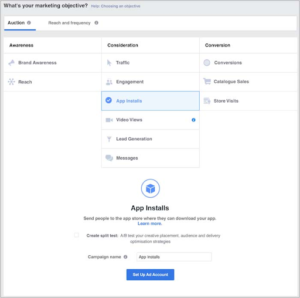
Before Creating an add, you need to clear for your objective. There are three types of objectives.
- Awareness Objectives.
- Consideration Objectives.
- Conversion Objectives.
Awareness Objectives

- Brand Awareness
- Reach
Brand awareness
Increase overall awareness for your brand by showing ads to people who are more likely to pay attention to them. Works well with: ad recall lift
What Is estimated ad recall lift (people) metric?
When using the brand awareness, video views, and page post engagement objectives on Facebook ads, one of the metrics we look at is estimated ad recall lift.
Example: Estimated ad recall lift (people) is the estimated number of people likely to remember your ads within 2 days.” It marks the difference between “predicted recall” among people who saw your ad, as opposed to those who didn’t.
Learn How Brand Awareness campaign performed?
The Brand Awareness objective is designed for advertisers who want to find people who are more likely to recall their ads. Also, Cost per estimated ad recall lift (people) is a valuable metric for advertisers who want to test which ads drive ad recall.
You can compare
For example, create two different ad creatives, each in its own ad set. Run the ads simultaneously. Target the same broad audience. Compare cost per estimated ad recall lift (people) for an indication of which ad creative may be more memorable, based on your budget.
How different audiences are likely to recall your ads?
For example, create two different ad sets targeting two different audiences using the same ad creative. Run the ads simultaneously. Compare cost per estimated ad recall lift (people) for an indication of which audience found the ad most memorable, based on your budget.
Facebook calculates estimated ad recall lift (people) by looking at three things:
– the number of people you reached with your ads,
– how much time people spent looking at your ad
– the historical relationships between the attention people give ads
– the results from ad recall surveys
To be able to see estimated ad recall lift (people) in your Ads Manager, you will need to customize one of your columns
To see your results:
- Open Ads Manager.
- Go to Columns: Performance in the top right.

- Choose Customize Columns from the drop-down menu.
- Search or Find Estimated ad recall lift (people) and Cost per estimated ad recall lift (people) in the pop-up box. You can also use the search bar at the top. Select both options.
- Select Apply.
You’ll now see columns in Ads Manager that show Estimated ad recall lift (people) and Cost per estimated ad recall lift (people) metrics.
Reach
Show ads to the maximum number of people in your audience while staying within your budget. You can also choose to reach only people who are near your business locations.
Consideration Objectives

Consideration ads: It helps people to start thinking about your business, product, or service.
- App Installs
- Traffic
- Lead Generation
- Messages
- Engagement
- Video Views
App Installs – Generate App Installs
Drive more installs of your app by linking directly to the App Store and Google Play Store. You can also choose to target high-value users. Works well with: app event optimization, value optimization.
Traffic- Work to increase traffic
Grow the number of people who are visiting your site, app or Messenger conversation, and increase the likelihood that they’ll take a valuable action when they get there. Works well with: link ads
Lead Generation- Increase leads through lead forms
Make it easy for interested people to learn more about your business. Encourage them to sign up for more info or spend time with your app or website. Works well with: lead ads
Messages- Send people advertisements into Facebook Messenger account
Prompt people to open more Messenger interactions. Scale your ability to have personal conversations with them – so you can answer questions, collect leads and boost sales.
Engagement
Get more people to follow your Page or engage with your posts through comments, shares and likes. You can also choose to optimize for more event responses or offer claims.
Video Views
Show your videos to people who are most likely to be interested in them and watch them to completion.
Conversion Objectives

- Conversions
- Store Visits
- Catalogue Sales
Conversions- Drive an action on your website
Increase actions on your site or app. Whether you want purchases, leads, registrations or other types of conversions, this objective prompts people to do something. Works well with: the Facebook pixel
Store Visits- Drive foot traffic to a store
Bridge the gap between people’s online and offline shopping journeys by driving store visits, sales and other valuable actions at your physical shop locations.
Catalogue Sales- Drive product sales
Move more inventory by automatically promoting the most relevant products. Simply upload your catalogue and set up your campaign – and it will show the right products to the right buyers. Works well with: dynamic ads
This article is originally posted on https://www.facebook.com/business/. I have created this article by copying information through different articles from Facebook business. My aim to create this article is just to provide the related information on a single article.




