Table of Contents
Introduction
If you’re thinking of designing a native mobile application for your business, then using WordPress is the best way to go about it. Why? It saves time, money and gives a better output. With businesses getting more and more digitalized, the need to reach a maximum amount of users has become mandatory. This makes WordPress-based apps an appropriate means to widen the network area.
Certainly, the WordPress apps are intended to build, edit, and broadcast posts, supervise the media, handle comments, and even track the app’s traffic. The newest versions of the plugin have the capability to modify menu settings as well as themes. It is a specialized system allowing for the development of pages and posts without learning complicated HTML coding structure.
WordPress has been prominently used by the app developers because it is easy to use and make edits. But, as most of the tasks are becoming mobile-centric, transforming WordPress websites into mobile apps is becoming essential. Being responsive in nature, the mobile-based apps can be accessed as and when required by the users.
Why Create A Native Mobile App For Your WordPress Website?
Apps are an appropriate way to deliver content to a larger audience and offer an excellent mobile experience. A mobile responsive WordPress website makes use of a design that inevitably adjusts itself to match the screen size of the user. It is quite certain that almost all good WordPress themes are mobile responsive.
If you have extensive data available on the website; then, it can be transformed easily into an application. All you have to do is abridge the available information, make it crisp, transform the web pages to be responsive and ensure that the entire appeal of the app looks good. Also, an application can be used as a way of driving traffic to the main website. With the use of accessible plugins online, the transformation of WordPress websites into apps has become a lot easier.
Different Methods To Build A Native Mobile App From WordPress Site
With the presence of WordPress plugins, transforming websites into native apps is becoming simpler and I have taken the liberty to mention the best ones you can use for your native app.
AppPresser

AppPresser is a simple and easy to use platform which assists in converting a WordPress website into a mobile app. It comes with a constant WordPress mobile theme that can be used for creating an app for your blog. Its visual app customizer has the ability to alter the app’s appearance similar to the WordPress theme. This plugin also offers cohesive push notifications, which is easier to set up and manage.
AndroApp
AndroApp is quite a convenient plugin to build a native app for your WordPress website. It is accessible with multiple themes, offline support, internationalization support, infinite scroll, unlimited push notifications, and native social sharing.
MobiLoud
MobiLoud is directed towards converting WordPress sites into mobile apps. It is available with mobile advertising support, push notifications, analytics, and custom branding. The app, developed with MobiLoud, is configured, prepared, and can be submitted to app selling stores too.
AppMaker WP
AppMaker WP helps in converting the WordPress website into native iOS and Android mobile apps within a few minutes. This plugin is useful for planning a News-based app or Blog-based app. Its framework is simple, which allows the users or app developers to build the app by just dragging and dropping elements. Its multilingual feature allows the app to be developed in different languages.
Free App Builders Vs. Paid App Builders
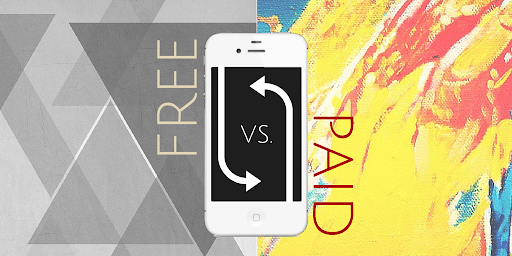
The paid apps, generally, result in greater average revenue per download. Basically, the amount earned by the app users depends on their engagement in the app and possible development of the network. Apart from this, such apps hold a prominence in the digital market. These days, established business houses are making more use of paid apps to develop loyal user-base for them. This is a necessary step to ensure that interest keeps developing in the business, and users may opt to make business deals too.
Free apps are more welcomed by the users, where they do not have to pay for any kind of subscription. This is the reason that it stands as an ideal choice for smaller organizations willing to build a brand image. They are the perfect marketing tool for creating a loyal user-base.
These free apps are transforming the needs of the users, and ensuring that requisite information is catered without any problem. They can download the free app on request, test it, and make the decision to keep or not. Moreover, free apps usually receive more downloads than paid Apps. Apart from this, such apps are more likely to get better response by the users looking for quality information without paying.
Depending on the user-base, the paid or free apps have carved their own niche. The free apps are more generic user base; while, the paid apps are intended to develop more engagement for business expansion. These apps are fit for bigger business organizations, who do not have a budget issue.
Converting WordPress Website Into Mobile Application
Preparation
Making an app is not a hard nut to crack. At initial level, all you have to do is to conduct research thoroughly about the subject on which the app has to be made. If it is related to the information available on the company site; then, it becomes easier for the developers to create an app. Still, taking assistance or guidance from a professional would help as the newbie might not be aware of the operating WordPress. Once, you get the heck of WordPress, creating apps becomes easier.
Adobe’s PhoneGap Build offers the ultimate solution. Here, you need to go on the “completely free” button for creating a free Adobe Account. The free version allows single private applications or unlimited Open Source Apps till 50MB. It is ideal for making one app. Depending on the kind of space size opted, the apps can be developed through PhoneBuild. Make sure to use the latest version of Photoshop, Corel Draw, or any other option to create Apps on this platform.
Creating App Files
To create app files, the root directory needs to have essential files for PhoneGap to create a highly functional app; especially, index.html, config.xml, and a res directory folder. In addition to this, the developer is required to make unique icons to access the res folders. Also, any image can be used for processing as long as the outcome is a .jpg or .png more than 1000×1000 pixels.
For creating icons, IconsFlow is a highly useful tool to lend a professional attitude to the icons with pre-set images, color options, or even gradients. Just design your icon, generate a free account, and download the individual files.
Configuring Your App
The config.xml is signified as the app’s configuration file, which is intended to control a variety of functions in an app. A good thing about the product is that it is functional on all platforms, so you don’t have to worry about modifying it for any specific operating system. Also, for your specified app, you might include general widget information such as name, description, author, and platform. The proper configuration to make an app functional is something that everyone wants and will also make it easier to operate.
The Actual Build
To finally build your app, you need to sign up to the PhoneGap Builder website. By doing so, the developer will be given an empty apps screen. It is essential to keep the framework in a zipped file ready, upload the data through the button lying towards the right on the screen. On the other side, one can link your Adobe account to Github. The benefit to this can tug from your sources for better results. Further to this, the start button can be pressed without any problem.
The entire program will scrutinize your data and present you with a screen displaying the details of your would-be application. Now, it is time to click over the button stating “ready to build,” and the work of app creation will initiate. With the PhoneBuild program’s software, you can create the app without much difficulty. The main reason to use PhoneGap is to save on time in creating an app. It is one of the best app development platforms, which does not require much of the technical skill and knowledge.
Testing the App is Important

As the app gets ready, it is necessary to analyze and test it before making it live. Well, this is an essential step because it will bring forth the faults (if any) in the app that can be resolved without any delay. It should be noted that the app icon needs to be in perfect condition. If this is not happening; then, the developer is required to fix the problem, rebuild the app with necessary changes, and upload it again. It is a well-known fact that app testing is essential to avoid any functional hazards in the future. No user will stick to an app; if it takes a longer time to start.
The designing and development of the application have become quite a prominent thing in the digital world. It stands as the development of your business, which can prove beneficial in the future. Some of the most notable influences an excellent mobile app can generate for you are improved return on investment, more recurring customers, better output, abridged expenses, enhanced social proof, and an increase in brand awareness. So, it is always better for people to get an app for their business to reach a considerable number of customers without a doubt.
Conclusion
Getting a web application designed through WordPress is extremely simple, which does not require many technical skills. It is always better to get an app designing platform like PhoneGap, which makes the designing, developing, and final uploading process easier. All you have to do is make specific preparations like gathering authentic content from the company’s website and transforming it into an app. This is the reason that the process of app development is given the utmost importance for the betterment of the online business.




