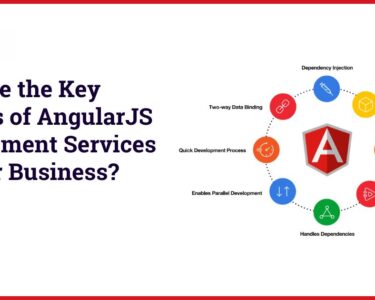Generally, O365 Tenant to Tenant Migration is a part of an acquisition or merger. While some of the stakeholders might be IT experts or tech-savvy, the rest may have information only into particular elements of O365 such as billing or day-to-day functions. This article provides information on Microsoft Office 365 tenants and defines essential concepts so that everyone associated with the migration plan understands them.
Essential Concepts and Definitions:
Tenant: In O365, this term defines an individual, unique, free, cloud-based structure for managing O365 users, data, and services. A tenant is a client account, an administration portal, and a dynamic program for companies to develop their business. A particular tenant has the ability to host services for multi-department companies consisting of several employees who need complicated collaboration systems. Functions depend on the license you purchase.
Primary Domain: A free subdomain created while tenant configuration is used to particularly classify and route data to and from an O365 system. Usually defined as a “routing domain” as it enables user data to be transferred from tenant to tenant even if user accounts lack proper usernames or business email addresses allocated. It can be difficult as it cannot be modified.
Custom Domain: A domain bought, owned, and managed by an O365 client, which can undergo verification in a tenant for mail flow, branding, etc.
Verifying Domain: The process of modifying public DNS reports so O365 can verify the ownership of a custom domain. This is performed so that a custom domain can be utilized in O365 for usernames, email addresses, branding, and other services. A custom domain can be verified particularly in a single tenant at a time, making the migration process more complicated.
Cutover: Denotes a kind of migration and the process of transferring from tenant to tenant. A cutover migration needs all the data and settings to transfer at once after the new tenant has pre-configuration. “The cutover” is a window of time in which services might go down for users during the process and settings are modified.
Migration Tool: A third-party tool created to move data from one tenant to another. They are used to reduce migration difficulties and avoid data loss in complicated processes like SharePoint Data Migration. These need licensing charges.
Active Directory: This defines on-premises Active Directory Identity Management technology. A tenant can be synced to identities from Active Directory with the help of AD Connect or any additional directory syncing tools.
Azure AD (Azure Active Directory): This is a cloud-based Identity Management technology provided by Microsoft. Azure AD manages all O365 Identities for a tenant and serves as the connecting link for Azure AD Connect and additional syncing tools that are set up to sync Active Directory identities to the cloud.
Azure AD Connect: A free tool provided by Microsoft utilized to sync Azure AD to local Active Directory users. Users that get synced can then be managed and licensed in O365.
Apps4Rent offers exceptional services for migration related to Office 365 with round-the-clock support and maintenance. Additionally, they also offer Azure Desktop as a Service and much more for the benefit of your business.